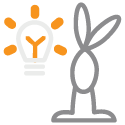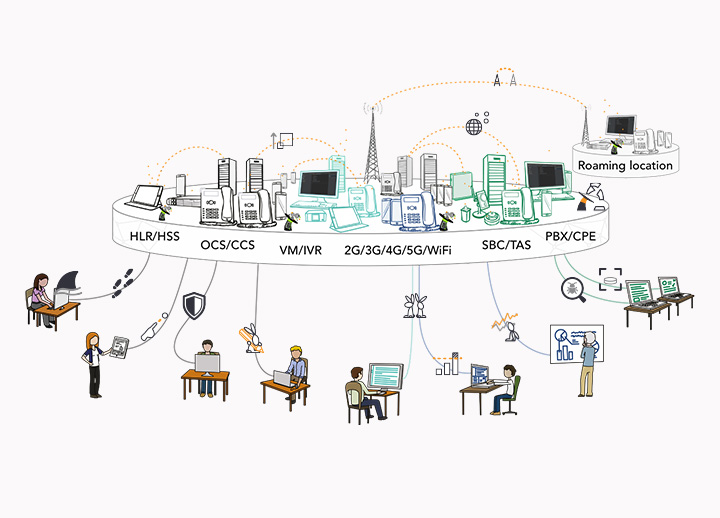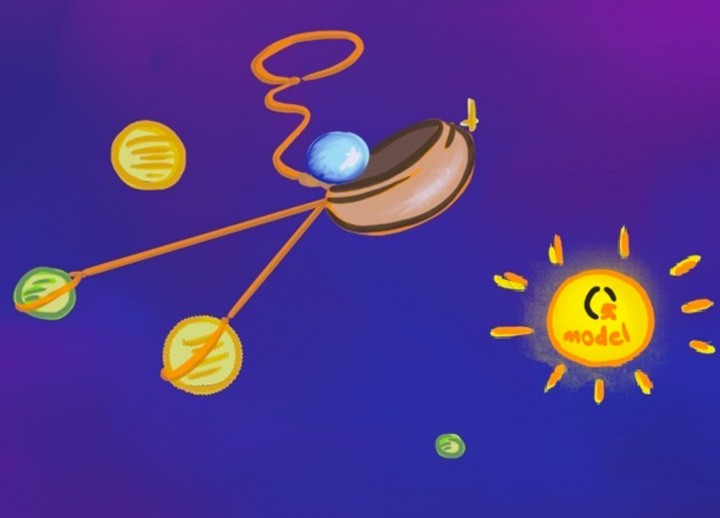An interactive UI for automated cross-browser testing
QiTASC’s new Interactive UI runs excerpts of code immediately and see their effects, enabling users to develop tests end-to-end without losing time spent on executing full tests and troubleshooting.
QiTASC GmbH, an Austrian software company that excels in developing highly flexible and customizable end-to-end testing solutions, has expanded the functionality of its UI Steps language, which automates websites and mobile apps. This feature allows users to run excerpts of code immediately and see what the effects are, enabling them to develop tests end-to-end without losing time in between spent on executing full tests and troubleshooting.
“The problem we see over and over with automating websites is that users spend a lot of time trying to find the right elements that they’re interested and manually navigating through the page to find their XPaths.” Explained Mihai Neacsu, a software developer at QiTASC. He adds that “with Interactive UI, we’ve introduced a solution that help users change, test and debug subsets of UI tests from any point in time throughout the web view.”
Many UI test tools require a “trial-and-error” approach, where users:
- Create an initial test case
- Execute the entire test case, which often fails on the first try
- Attempt to find the sources of failure
- Update the test case, retry and repeat until finding the correct way to structure the test
Such approaches are extremely time-consuming and may even cancel out the benefits of automation. However, because Interactive UI lets users run subsets of their web views, newly-introduced changes can be tested in isolation from the test case. For example, in a test that navigates through 10 pages, such as logging in to a customer portal and following a series of actions throughout the portal, the user may want to focus on a specific problem area such as accessing different parts of a drop-down menu.
Allowing users to test discrete chunks, and execute them at any point within a browser session, enables live debugging and ensures problems are fixed before the full test case is actually executed. Finally, Interactive UI supports cross-browser testing browsers. The user simply needs to have multiple sessions open at the same time. This lets them to execute the portion of the code that they want to test out on any of the browsers they desire.
Interactive UI – Test automation with intaQt studio®
Interactive UI – Cross-browser testing with intaQt studio®
QiTASC is excited to this new advance to UI testing, which significantly improves the efficiency and reliability of a cumbersome area of automation. Over the next couple of months, QiTASC will be expanding its new Interactive UI to include additional functionality that helps users with finding UI elements more intuitively and faster. In doing so, QiTASC continues to be at the forefront of creating solutions that improve levels of automation throughout all stages of testing.
intaQt offers an interactive UI for automated cross-browser testing
QiTASC is driven by its passion developing a holistic set of test automation tools that let their customers develop, execute, manage and analyze every aspect of complex QA projects from a single source. With intaQt® at the heart of its solutions, QiTASC’s software eliminates the need for switching between multiple testing products and configurations, thus reducing redundant QA activities while helping customers get their products to the market faster and with higher quality than ever before.