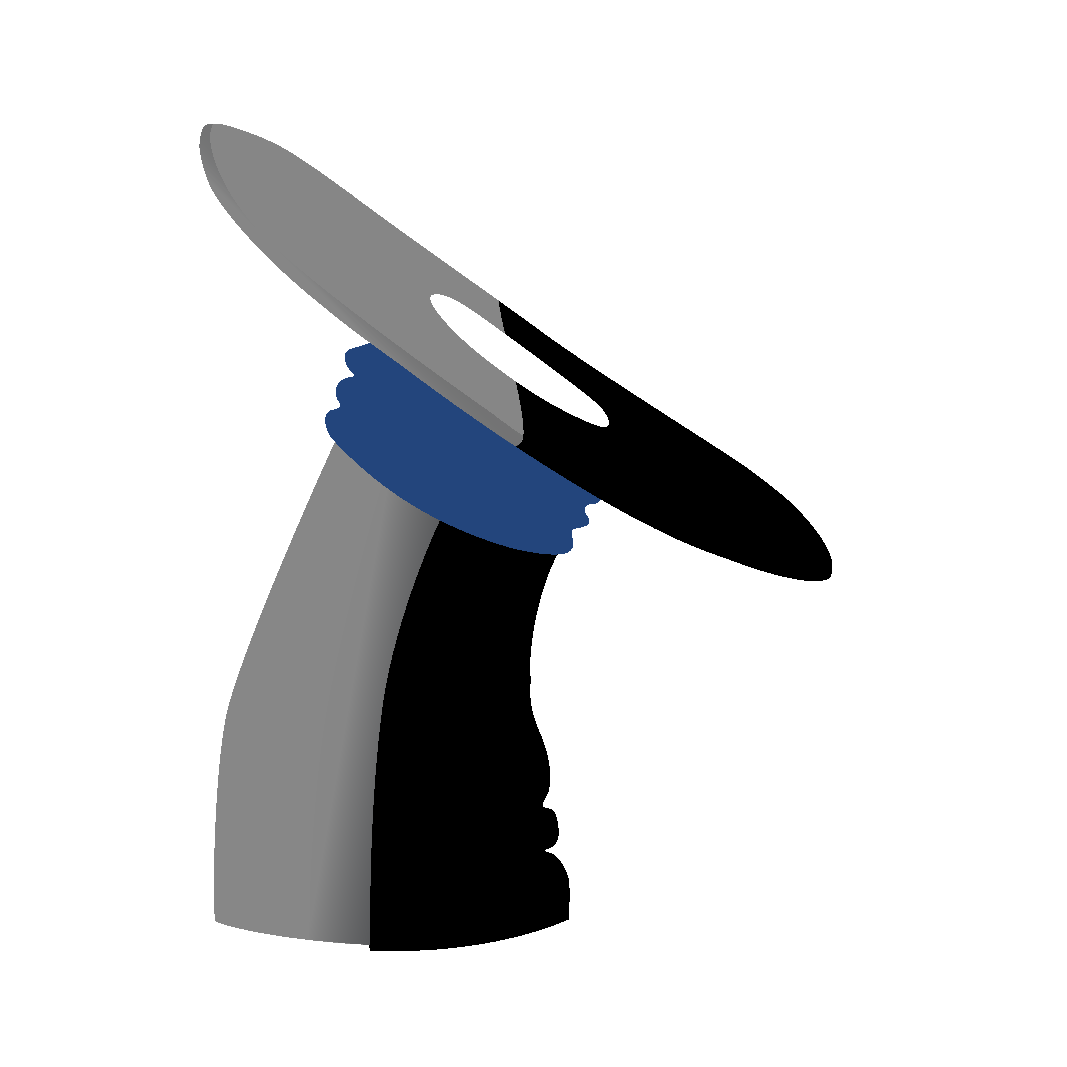

Trace comparison
cheQ is a trace comparison tool allowing intelligent comparison of pcap traces. The comparison can be customised using groupings or name mappings and can include/exclude critera which are easily edited in the tool.
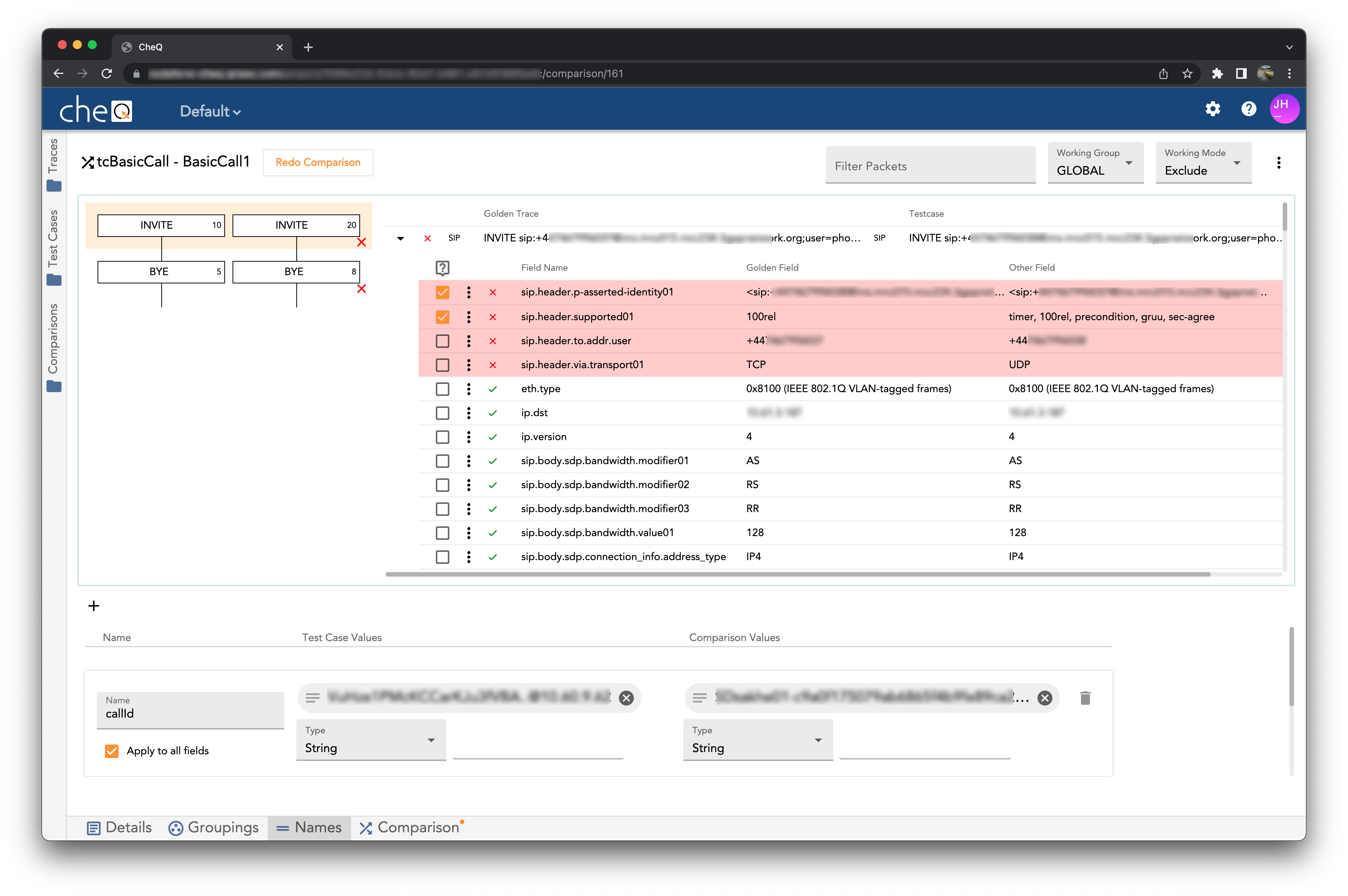
cheQ comparison
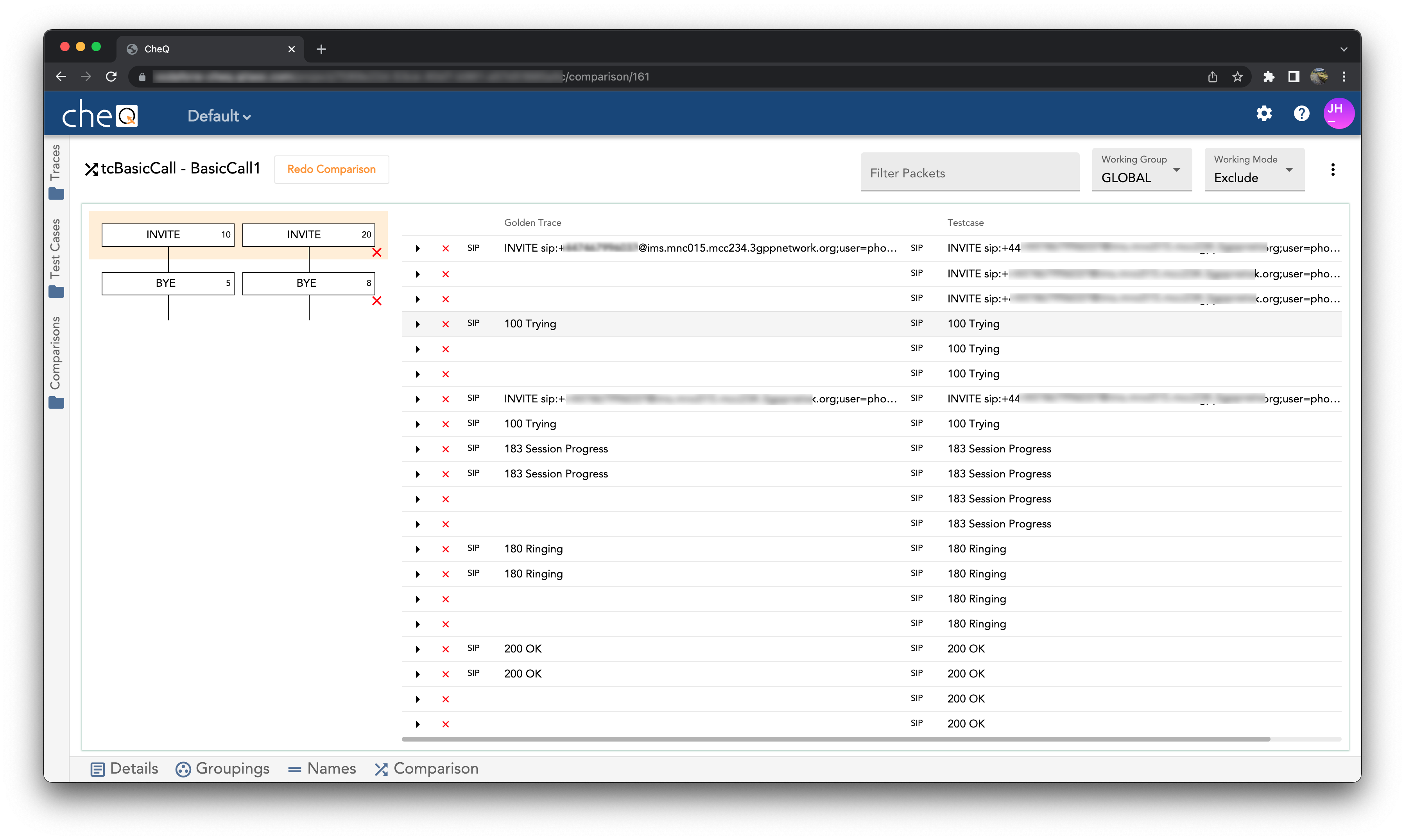
cheQ comparison between packets
When using cheQ with conQlude, new traces can be compared automatically. This allows you to:
-
Repeatedly and automatically compare new traces with the expected trace
-
Keep a record of previous comparisons
-
Discover regressions or changes immediately as part of a continuous integration flow
Tutorial videos
Want to know more about cheQ? Follow step-by-step tutorial below. Check our further tutorial videos about our test automation framework at YouTube.
Compare PCAP traces with cheQ
Jamie from our Development team here at QiTASC introduces the software cheQ. It is a web-based tool which lets you compare PCAP traces. How can you benefit from it? It allows you to see how changes in your infrastructure have an effect on what is being sent over the wire.
Table of contents
List of other software tools
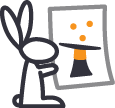

intaQt®
Runtime environment for test automation framework

intaQt studio®
Test case development UI
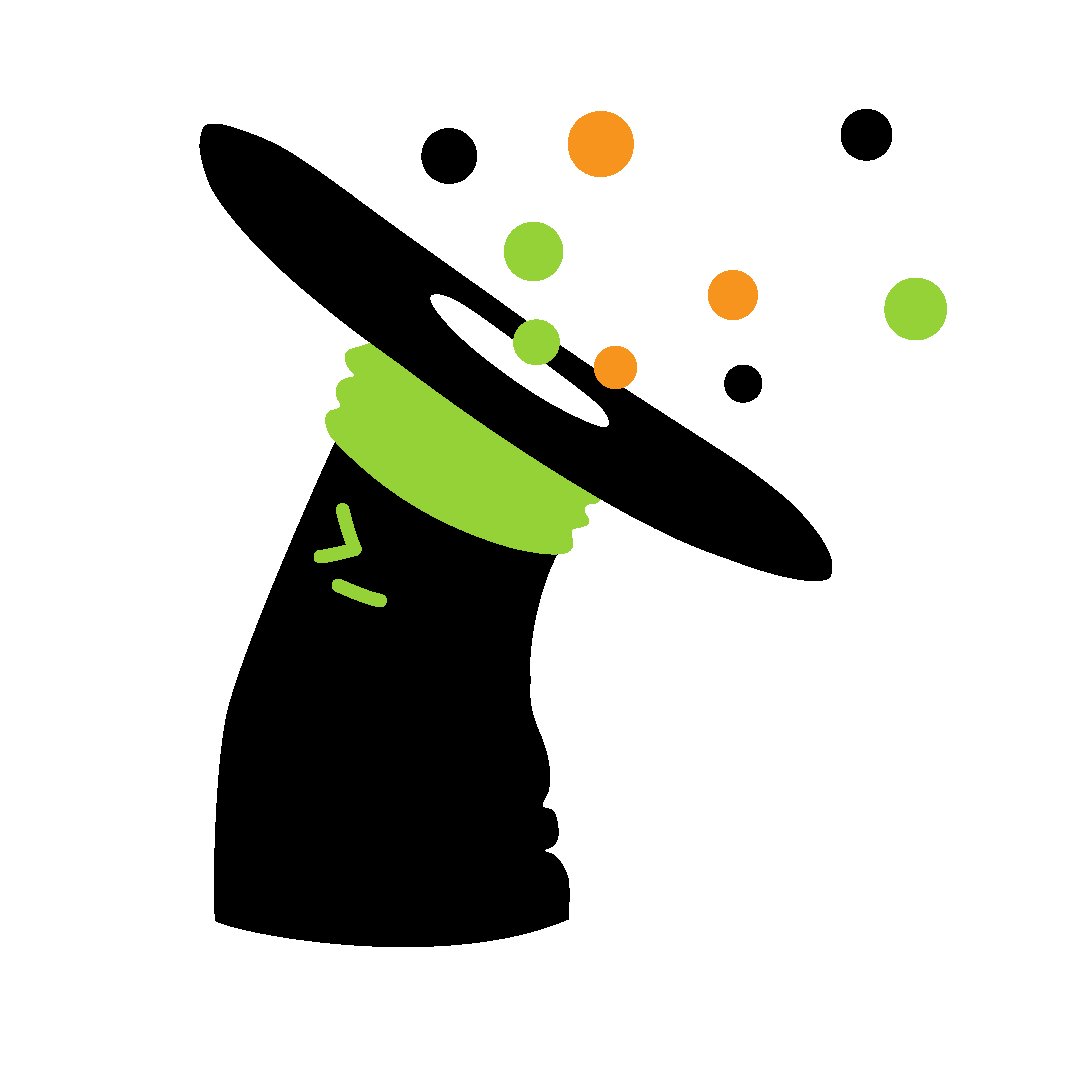
intaQt client®
Command-line interface of the test automation framework

intaQt verification®
Charging verification

intaQt web-ui®
Web-based test case development UI
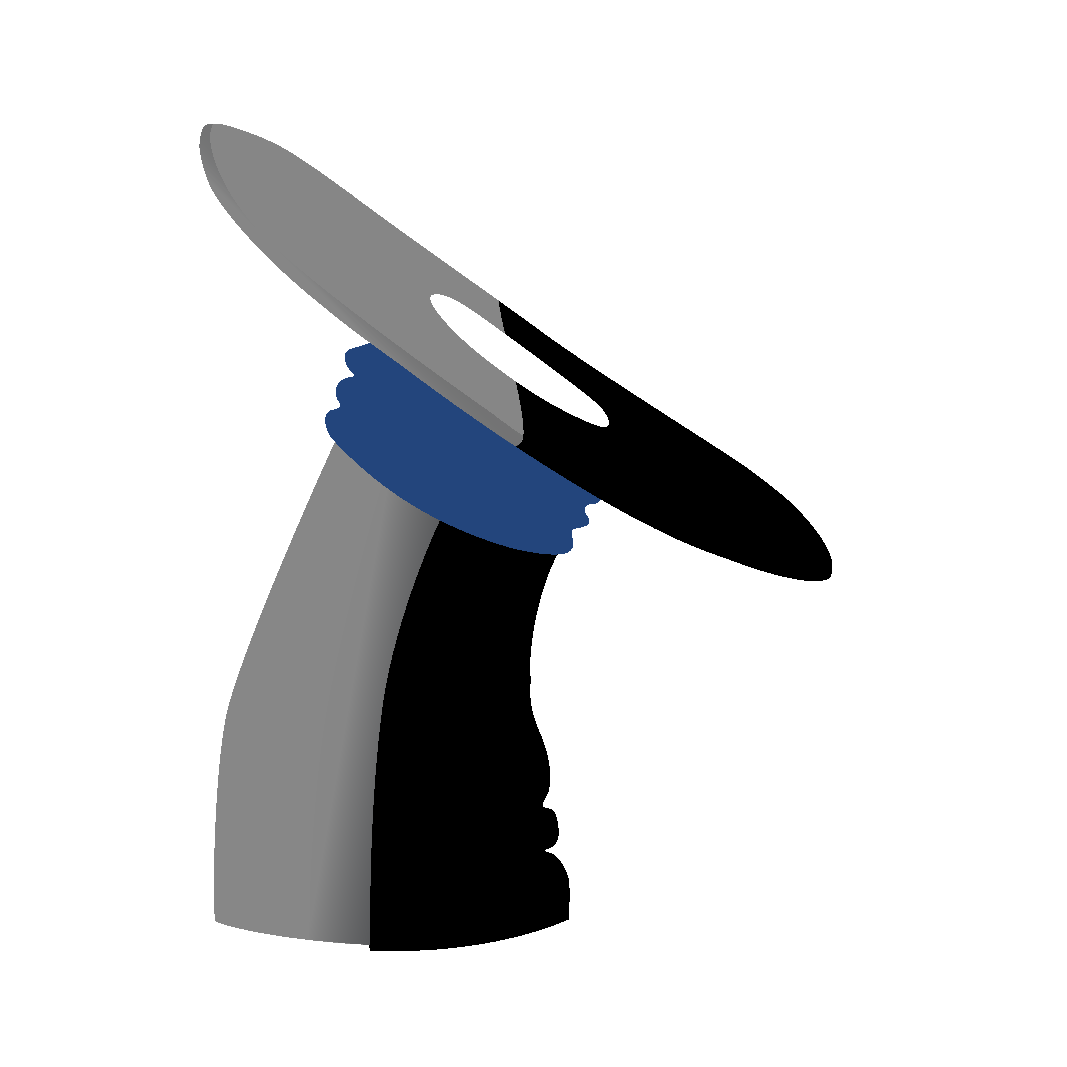
cheQ
Trace comparison

conQlude
Reporting and issue tracking
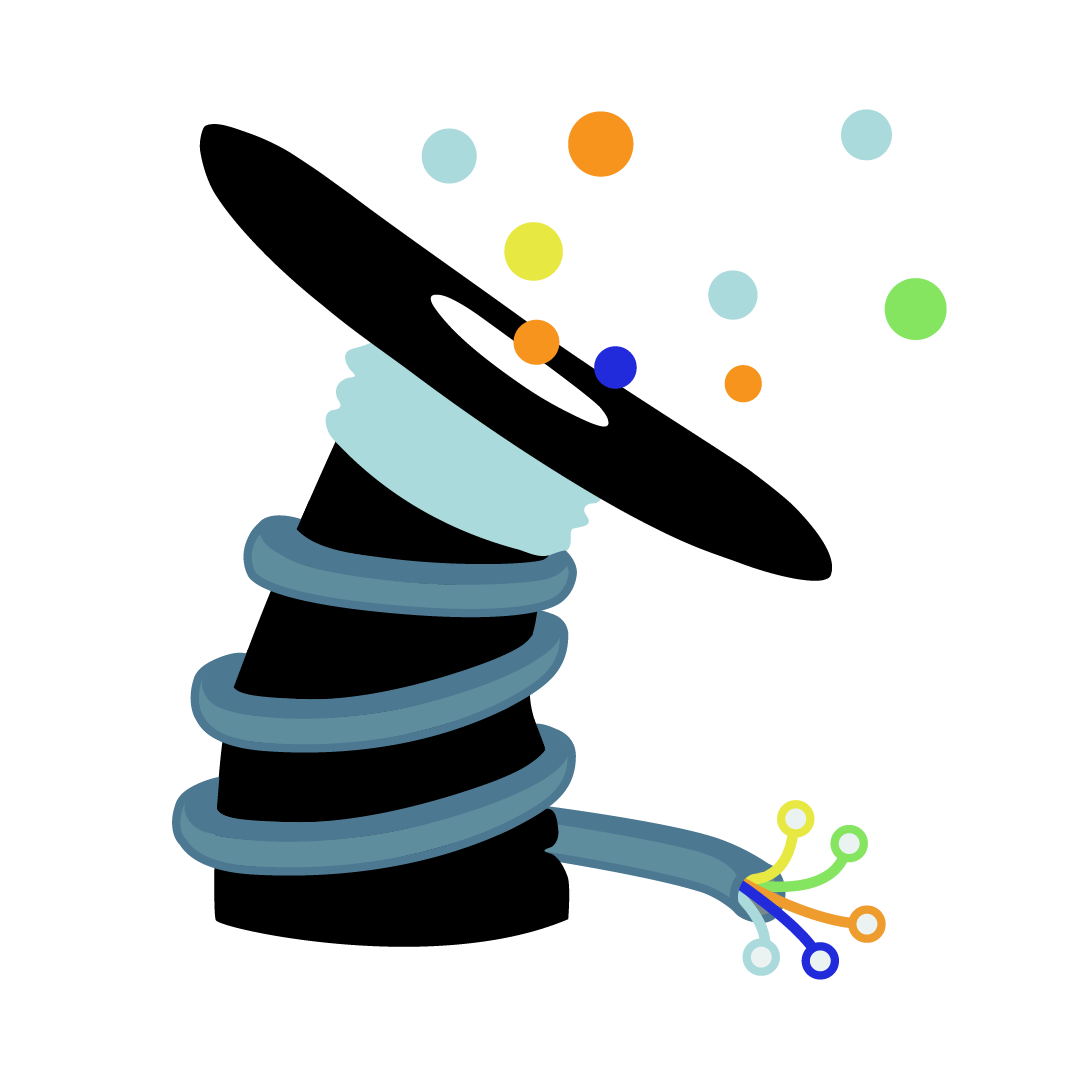
colleQtor
Evidence collector

cdr-linQ
CDR search engine

mimiQ
Simulator/message sequence generator.
mimiQ load: load generator
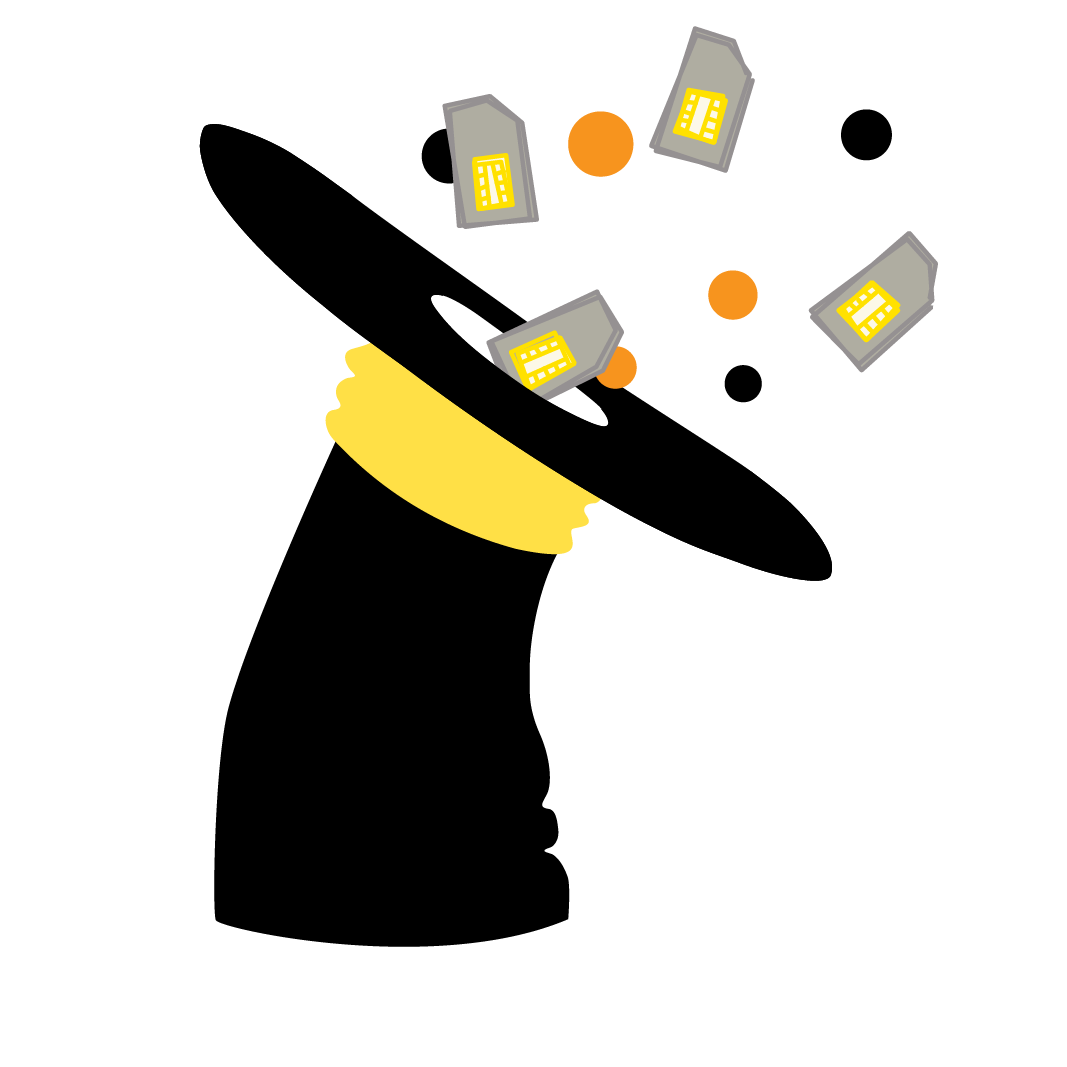
reloQate
Seamless SIM mapping

restriQt
User management

reQord
Secure event service

marQ
Alarm generator

