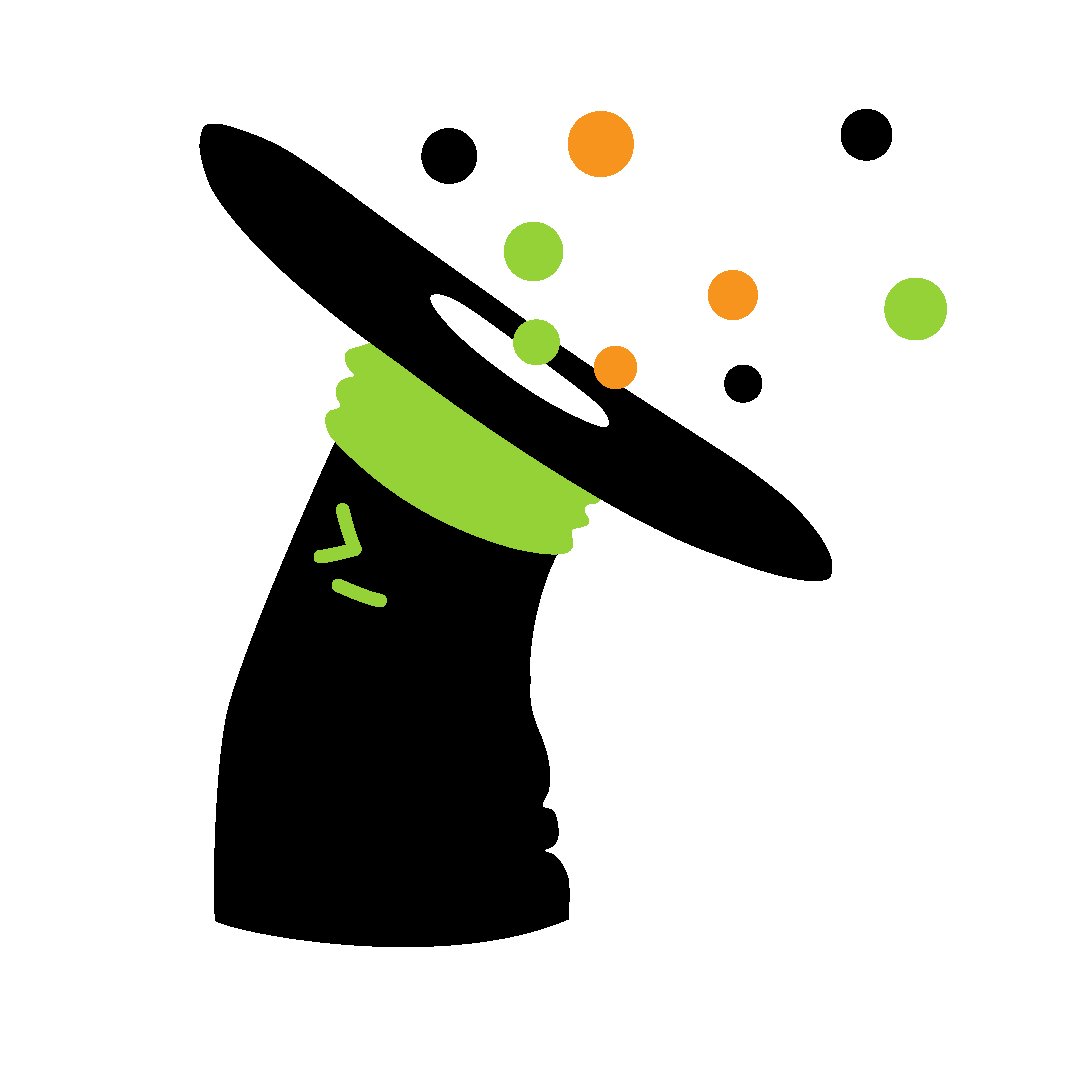

Command-line interface of the test automation framework
intaQt client® is a command-line tool that provides a customisable way to execute test cases, either alone or as part of a continuous integration framework. Maximise your project’s level of automation by executing entire intaQt® test projects in a continuous integration environment as part of a build.
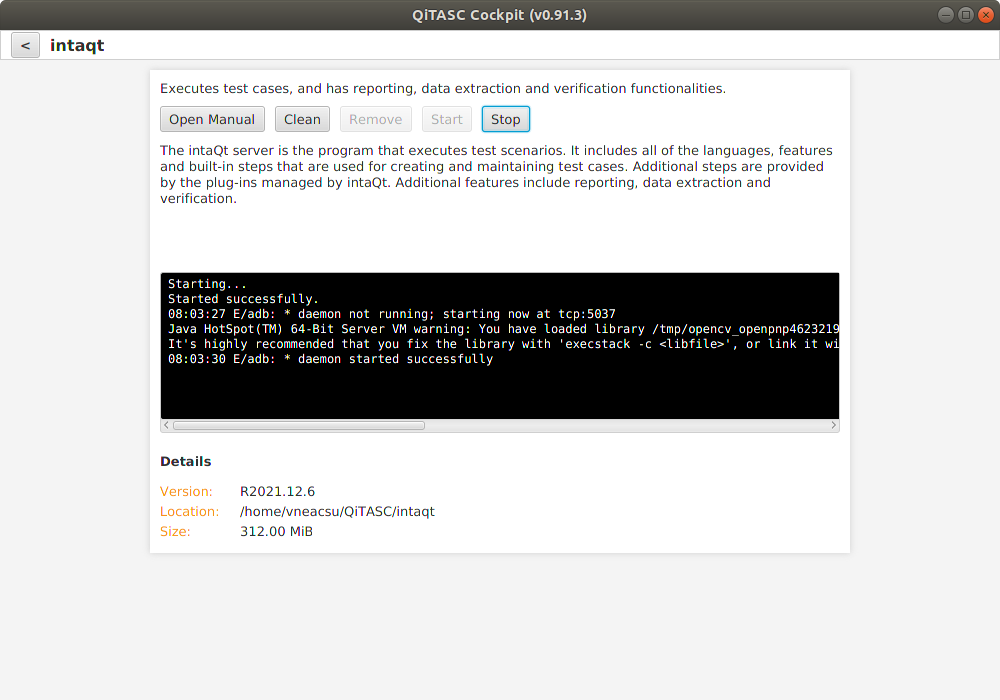
Cross-platform command-line functionality
intaQt® client is fully compatible with Windows, Linux and macOS. All the features and parameters listed below can be run from standard command-line interfaces:
- Test case & execution criteria
- Network settings
- Flexible configurations
- Continuous integration
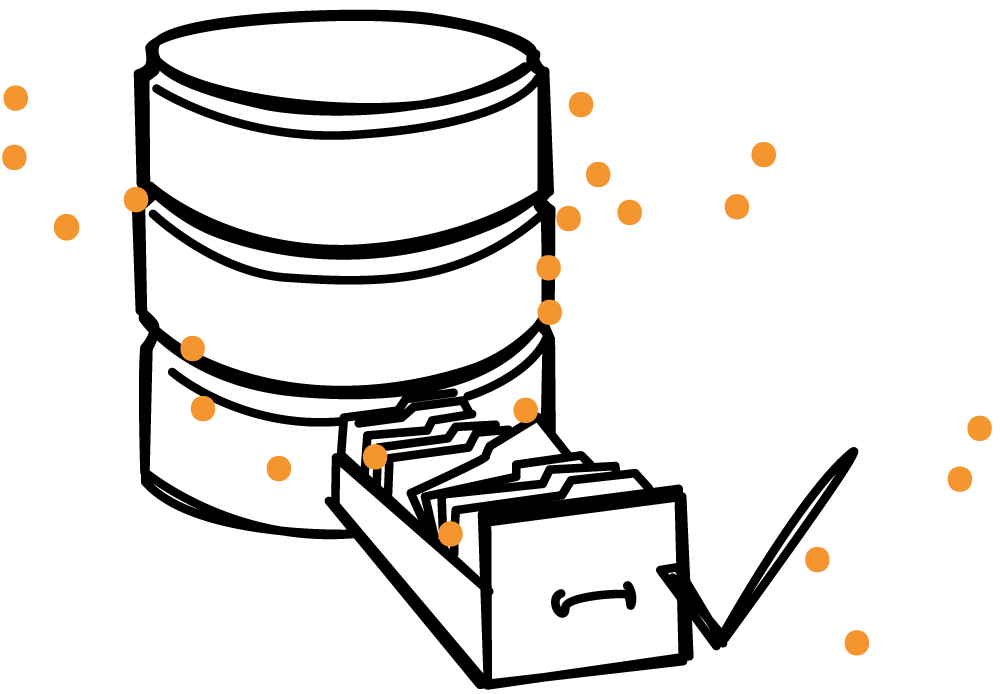
Test case & execution criteria
intaQt client® provides parameters for test case selection and execution including:
- Tags for filtering test cases
- Number of retries for failing test cases
- Delays between each test case execution

Network settings
Specify where test projects are hosted and execute tests remotely.
- Host name on which the project should be executed
- Port number
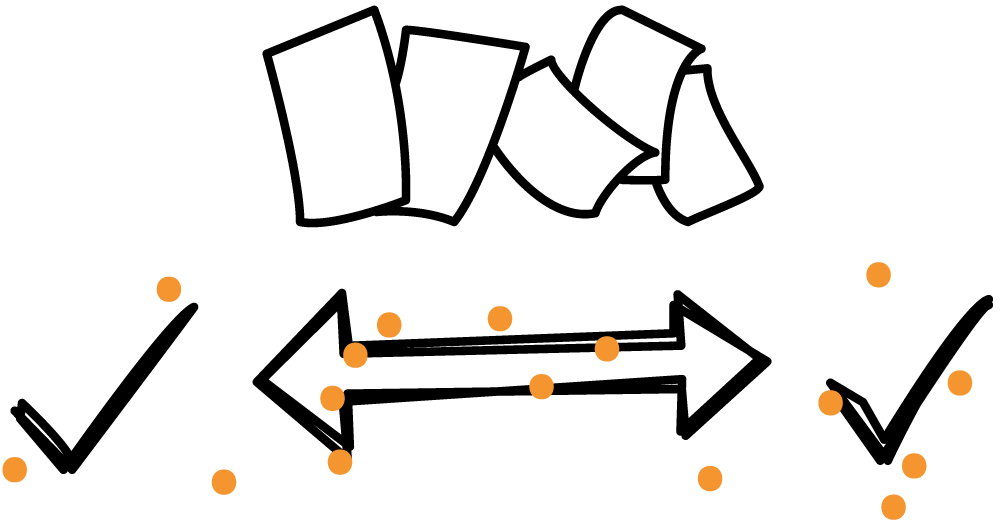
Flexible configurations
intaQt client® enables configuration of all of the following to ensure entire workflows are handled automatically:
- Project configuration files, which take precedence over default configurations
- XML report directories
- Automatically create summary report files after test executions
- Synchronise and upload local project changes to the server before execution
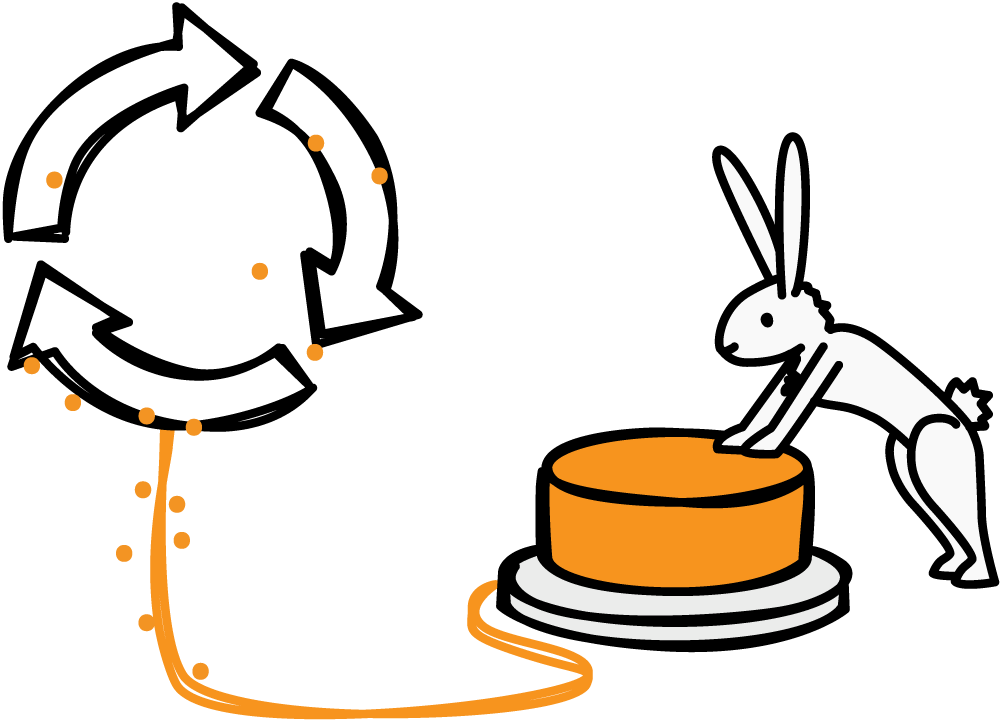
Continuous integration
Configure test projects in Jenkins or TeamCity to run as a build.
Tutorial: Combining continuous integration (Jenkins) with intaQt client®
Table of contents
List of other software tools
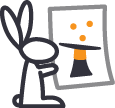

intaQt®
Runtime environment for test automation framework

intaQt studio®
Test case development UI
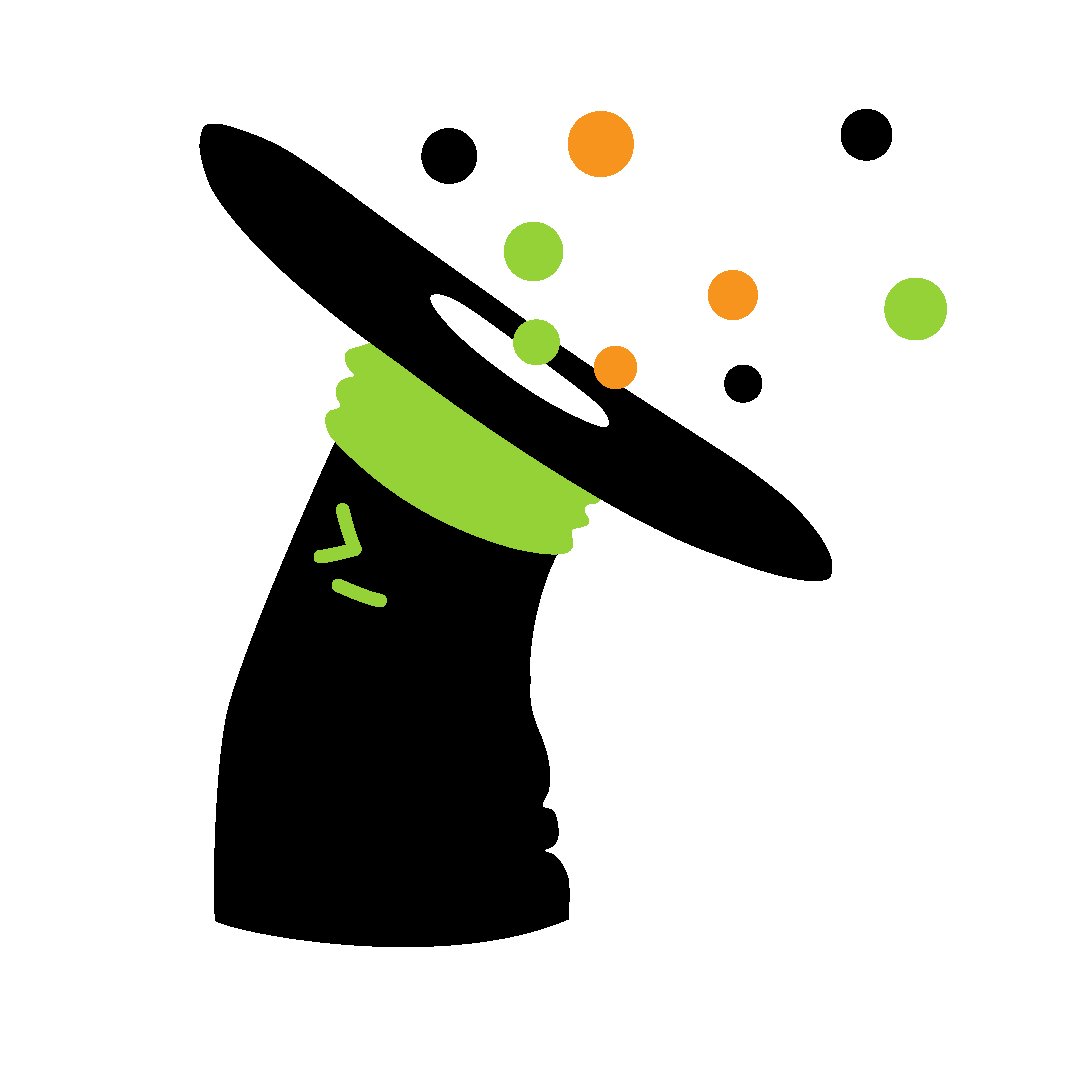
intaQt client®
Command-line interface of the test automation framework

intaQt verification®
Charging verification

intaQt web-ui®
Web-based test case development UI
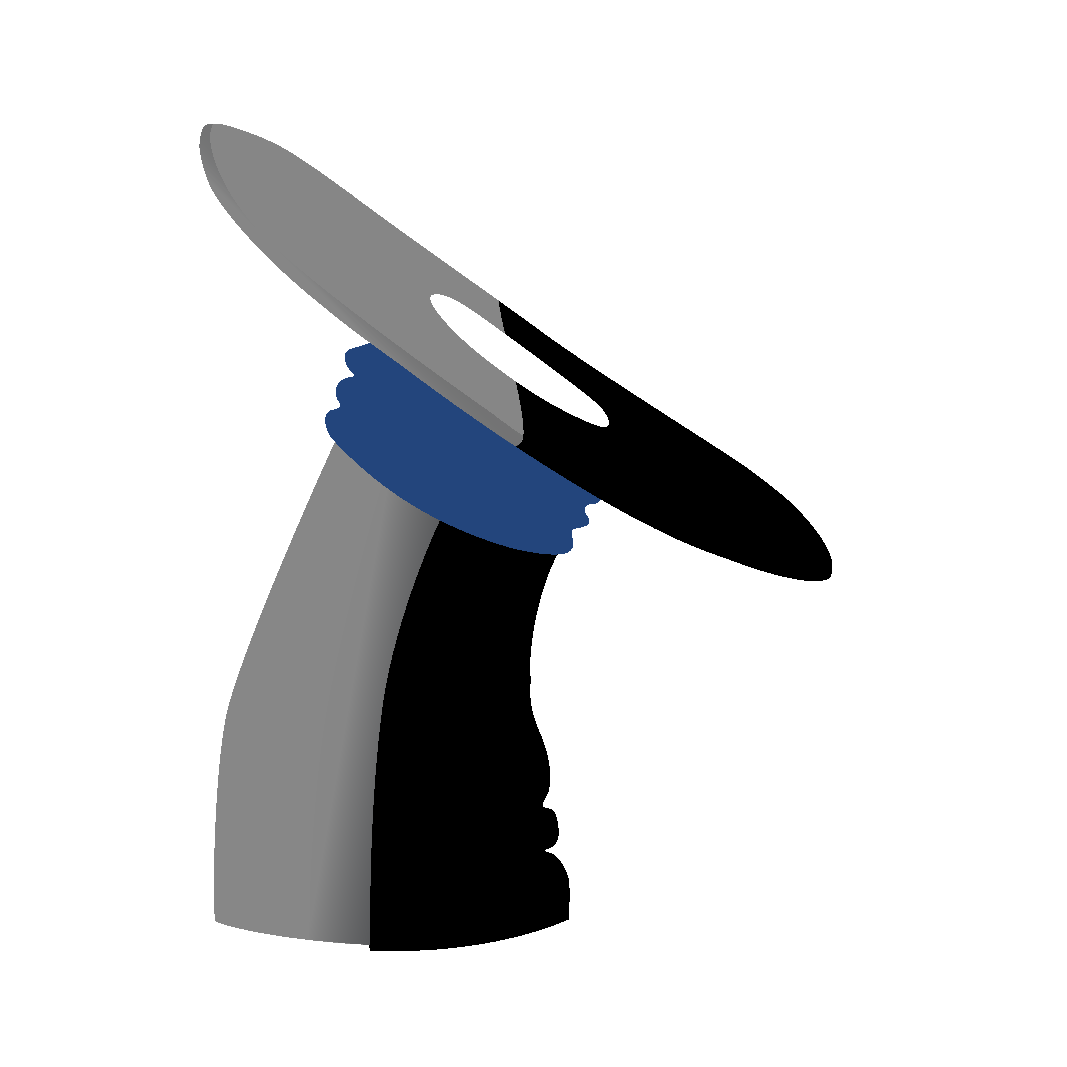
cheQ
Trace comparison

conQlude
Reporting and issue tracking
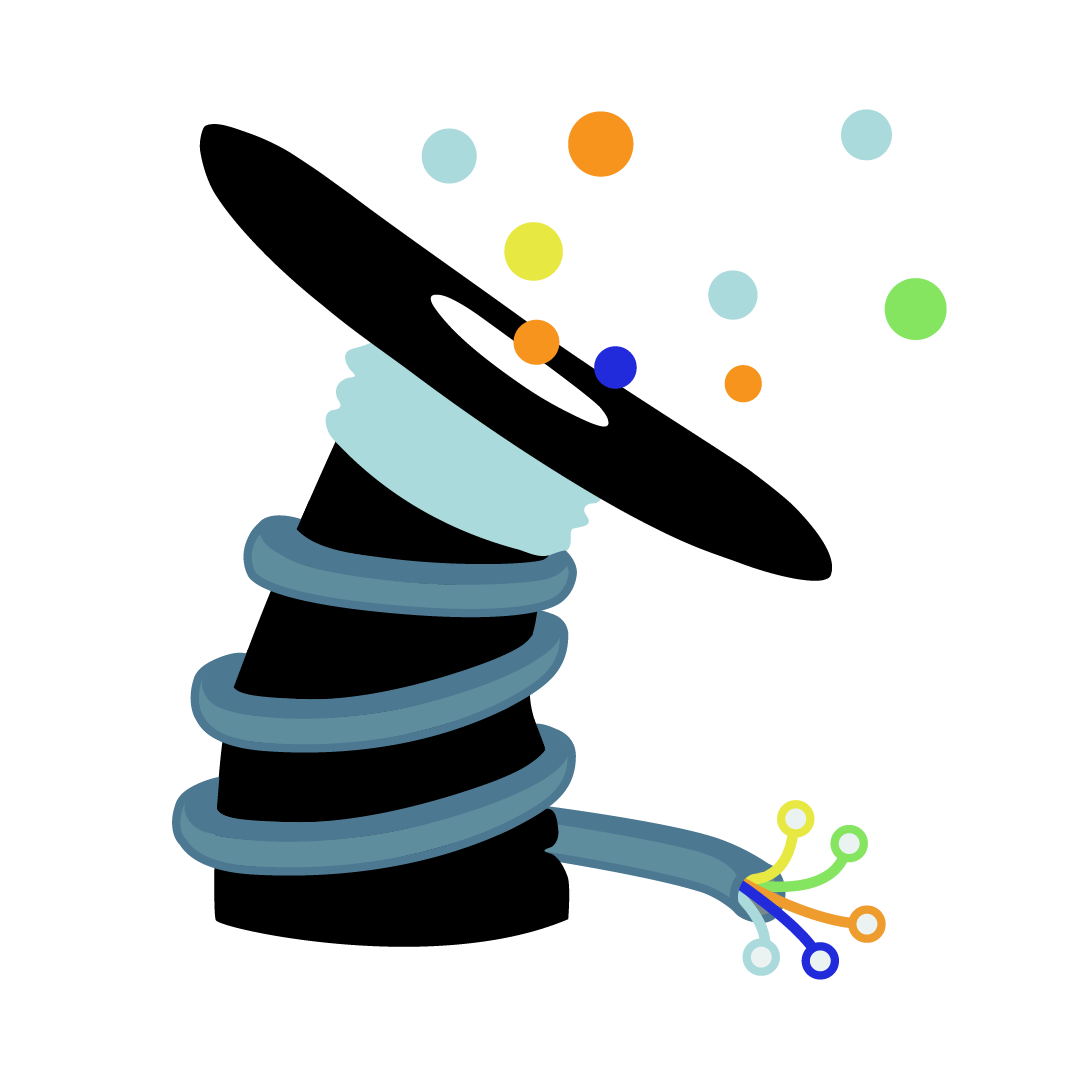
colleQtor
Evidence collector

cdr-linQ
CDR search engine

mimiQ
Simulator/message sequence generator.
mimiQ load: load generator
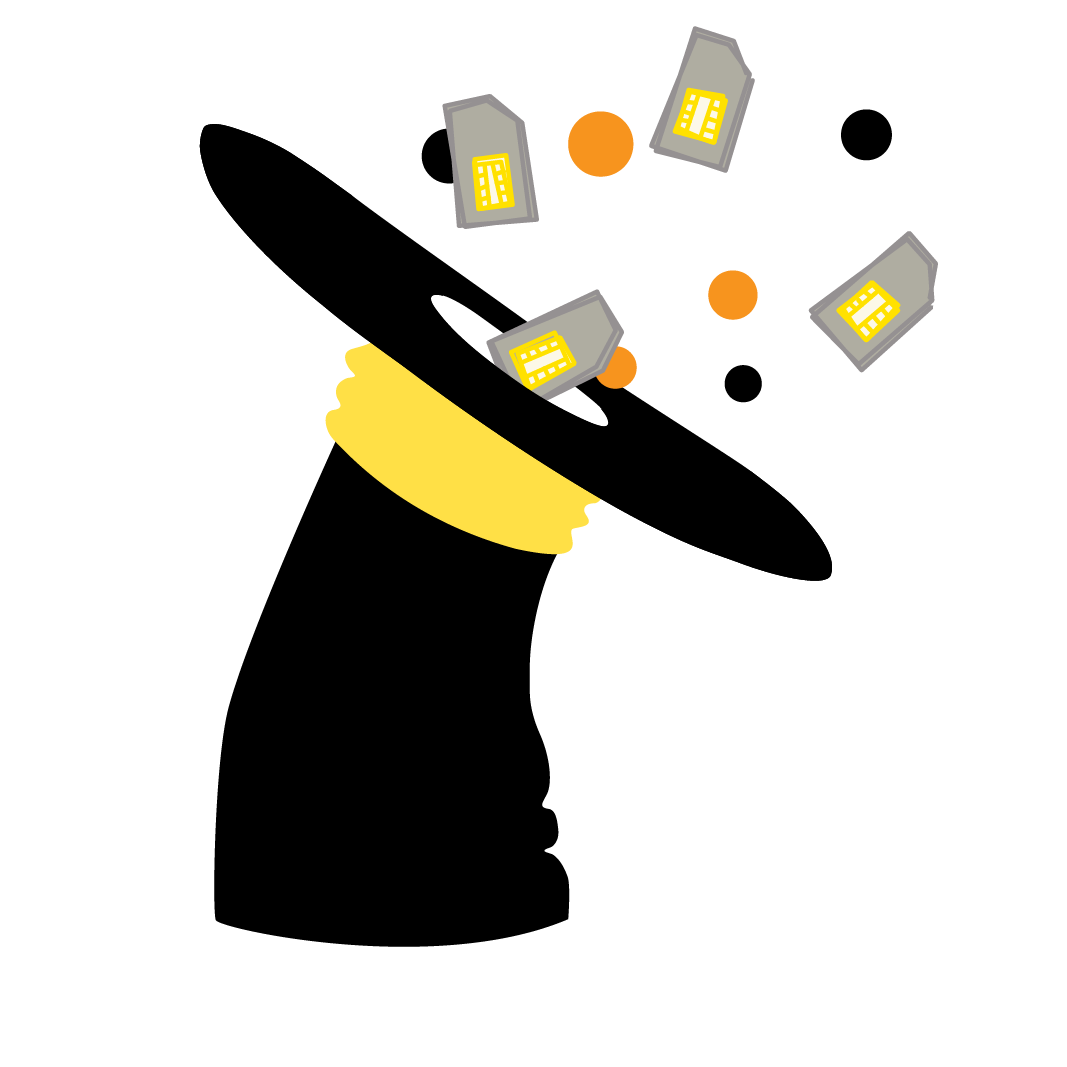
reloQate
Seamless SIM mapping

restriQt
User management

reQord
Secure event service

marQ
Alarm generator

