

Interface testing tool
mimiQ is a general-purpose interface testing tool. It is a test script executor with built-in support for http and diameter communication. mimiQ supports both test scripts and load testing. It has been used for http testing for 5G networks. As part of a test case, multiple mimiQ scripts run simultaneously, allowing complex scenarios such as simulated nodes and callbacks.

Interface testing tool
mimiQ is a general-purpose interface testing tool. It is a test script executor with built-in support for any kind of http communication. mimiQ supports both test scripts and load testing. The initial focus is on http, especially for 5G.
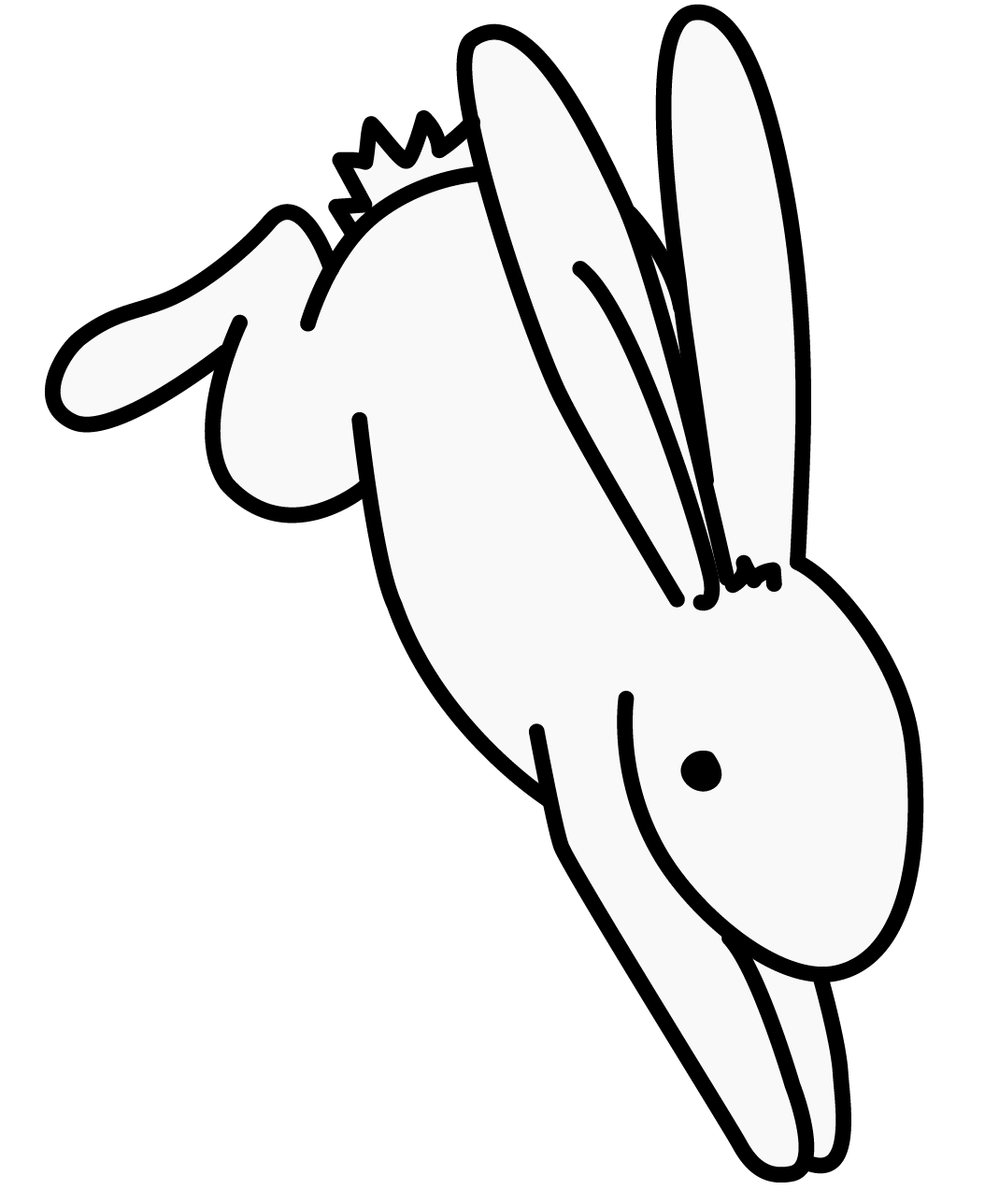
Extremely fast
mimiQ is extremely fast and has targeted features for load testing and a scripting language. It provides a templating engine so that scripts can easily load request/response data. Thanks to a very fast execution engine we can generate load and stress test scenarios.
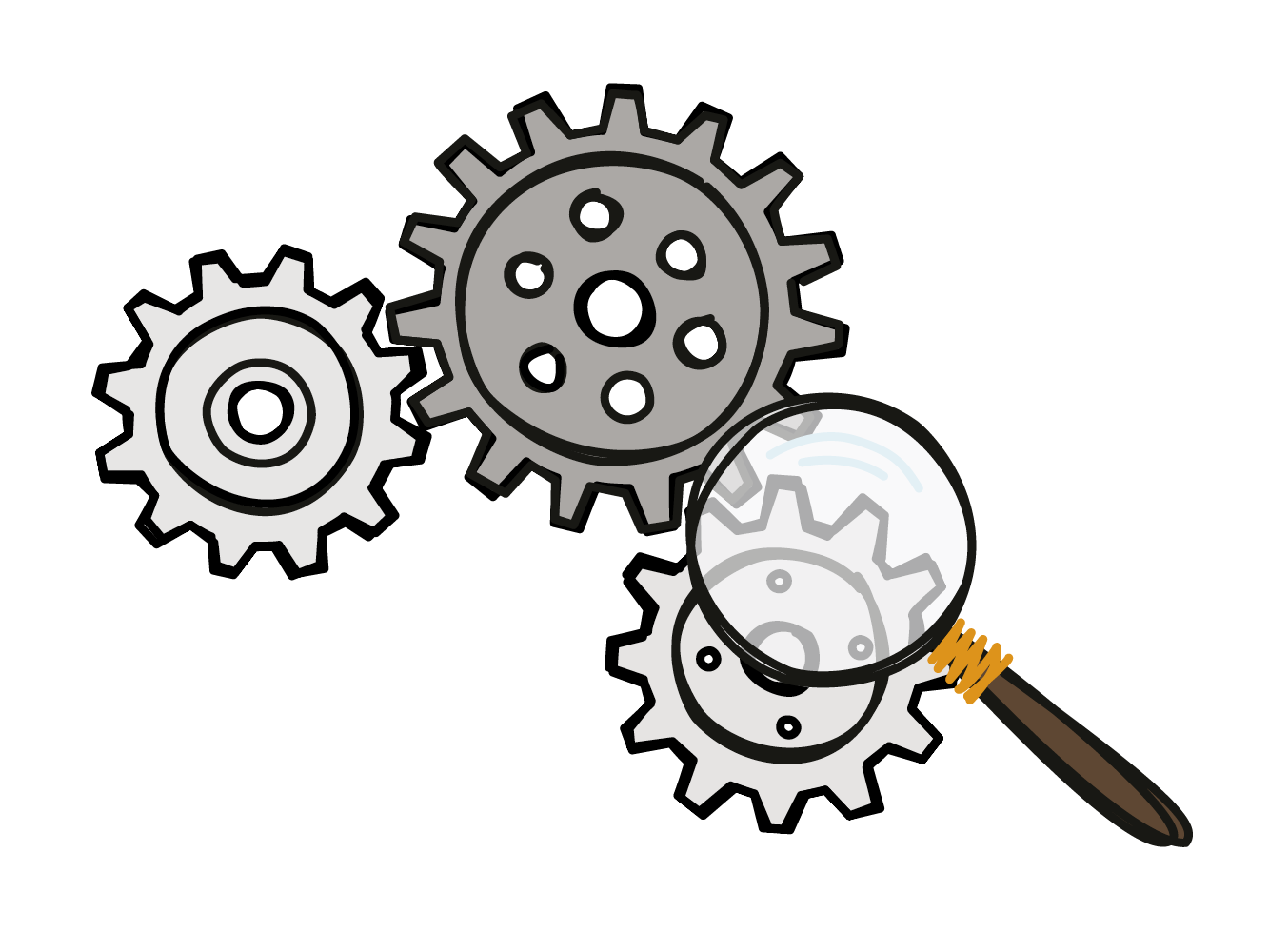
Easy microservice testing
mimiQ provides powerful primitives allowing both querying and hosting of http/2 services. For example, with a single line of mimiQ script, a callback endpoint can be created. The address of this endpoint can be passed to a server, enabling mimiQ to check that the server uses the callback.
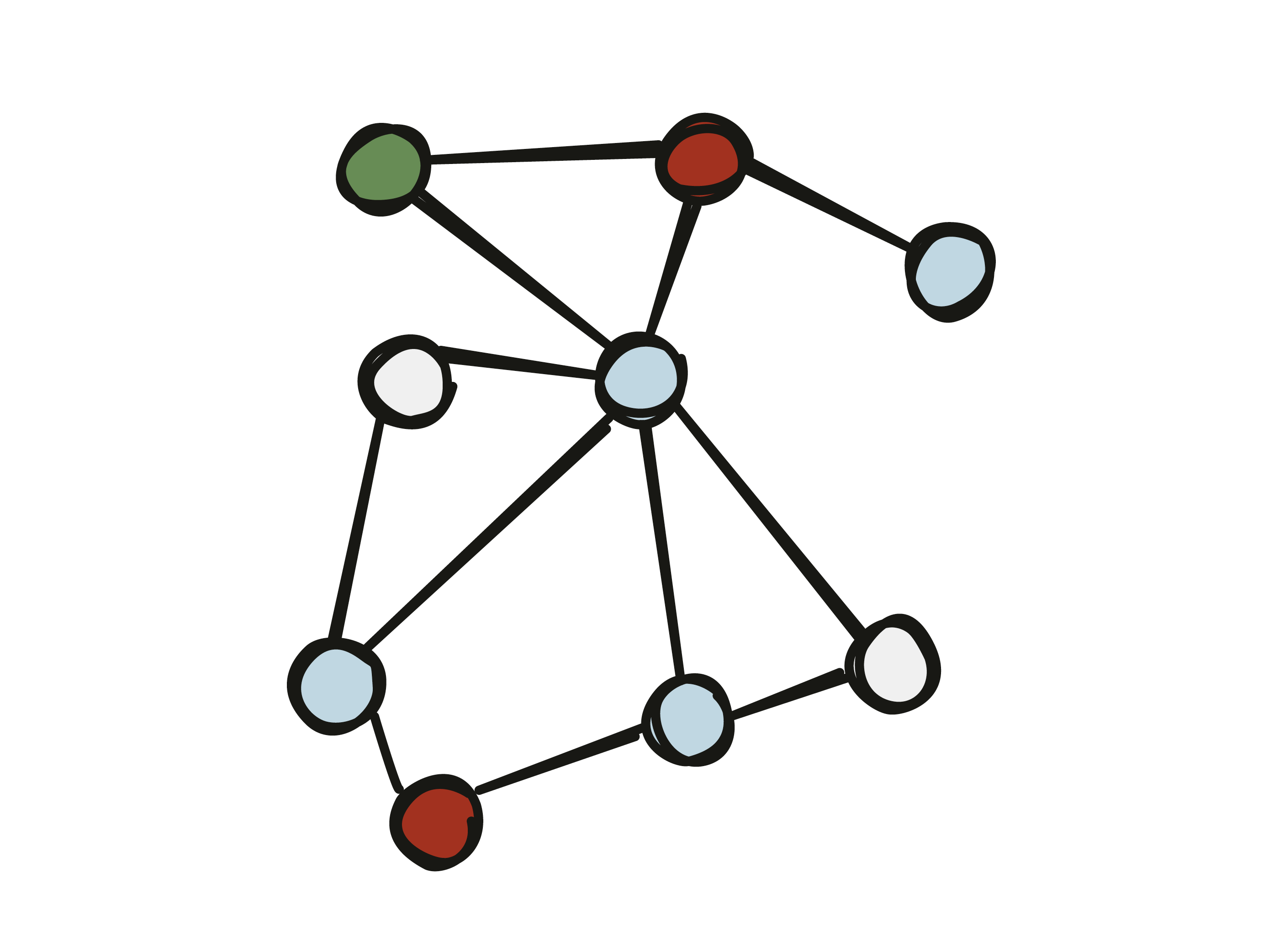
Simulation of network nodes
If you need to test a network, but not all the nodes are present, mimiQ allows simulation of network nodes. A mimiQ script can simulate a network node within a test case. When the real node is available, simply remove the simulation script and the test case will then use the real node.
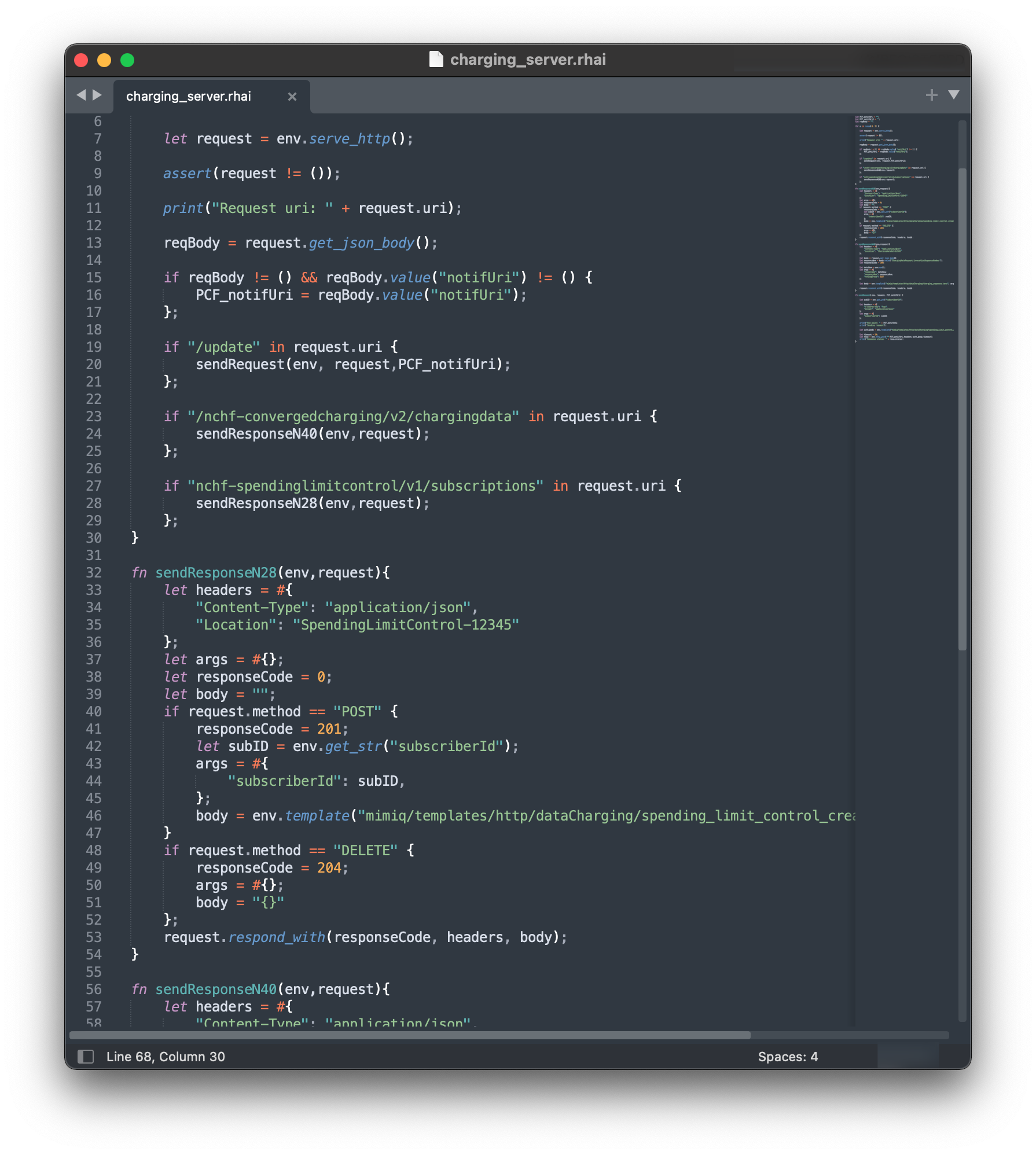
mimiQ script
Example of mimiQ 5G data changing scenario script.
Tutorial videos
Want to know more? Follow step-by-step tutorials to create use cases for node simulation, load testing or networking capabilities. Find out more videos about mimiQ at YouTube.
Introduction to mimiQ
Jamie from our Development team here at QiTASC shows you our test automation software mimiQ. It is an http and diameter interface testing tool which allows you to test distributed systems easily. In this video you’ll get an example of testing network capabilities.
Simulate an HTTP-server
In case for node simulation, you can see the major potential of mimiQ. It not only helps you to automate load testing but to test scripts as well. When you send a test case to mimiQ, any number of scenarios can be sent back. These scenarios all execute at the same time. As part of a test case, this allows to run scripts that can simulate network nodes or servers.
Jamie explains how to simulate an http-server with mimiQ.
Load testing with mimiQ
We collected the most commonly used shortcuts: find files and steps, refactor and edit test cases, inspect errors, create documentation and notes, etc.
Jamie explains what a test case for load testing with mimiQ can look like.
Table of contents
List of other software tools
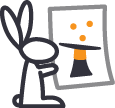

intaQt®
Runtime environment for test automation framework

intaQt studio®
Test case development UI
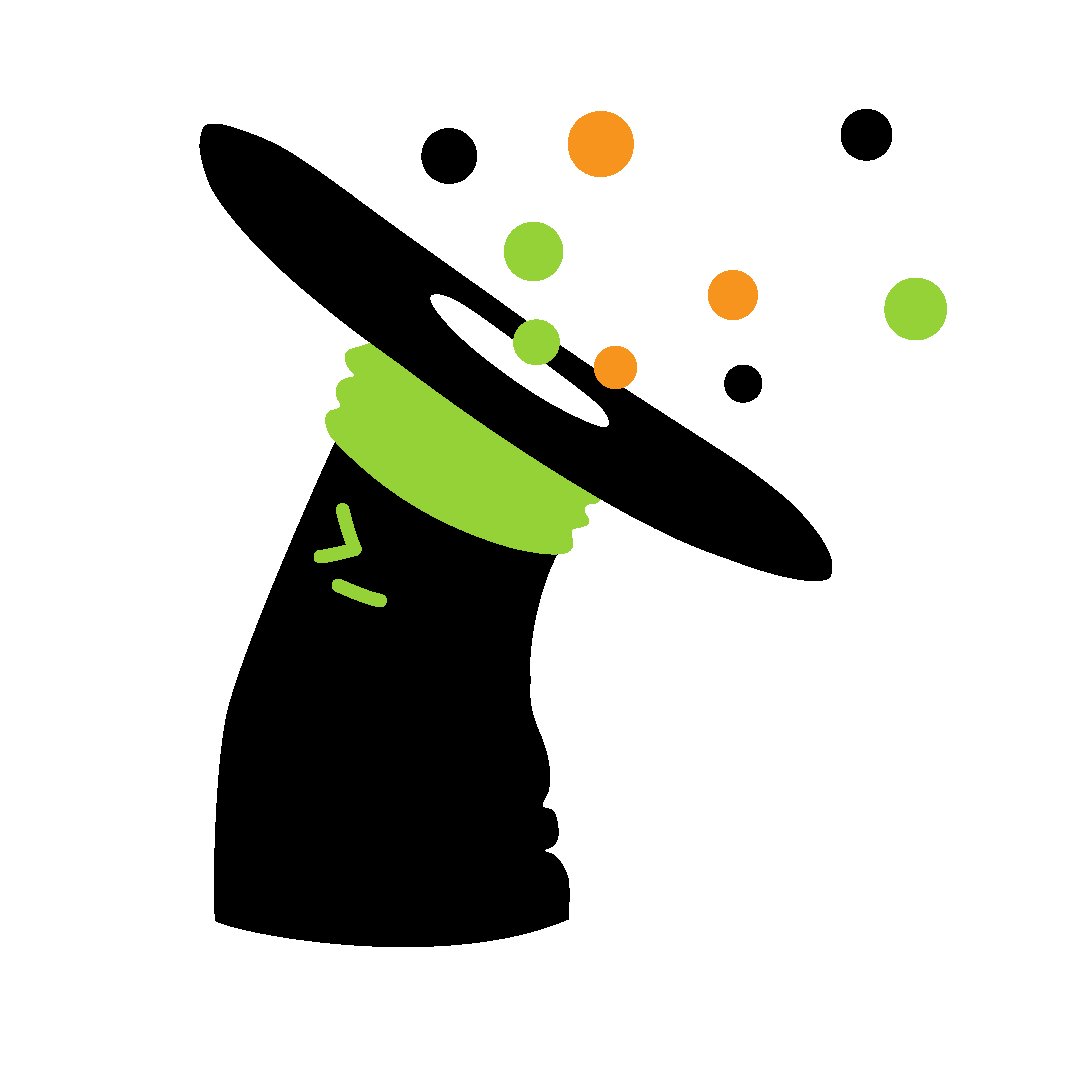
intaQt client®
Command-line interface of the test automation framework

intaQt verification®
Charging verification

intaQt web-ui®
Web-based test case development UI
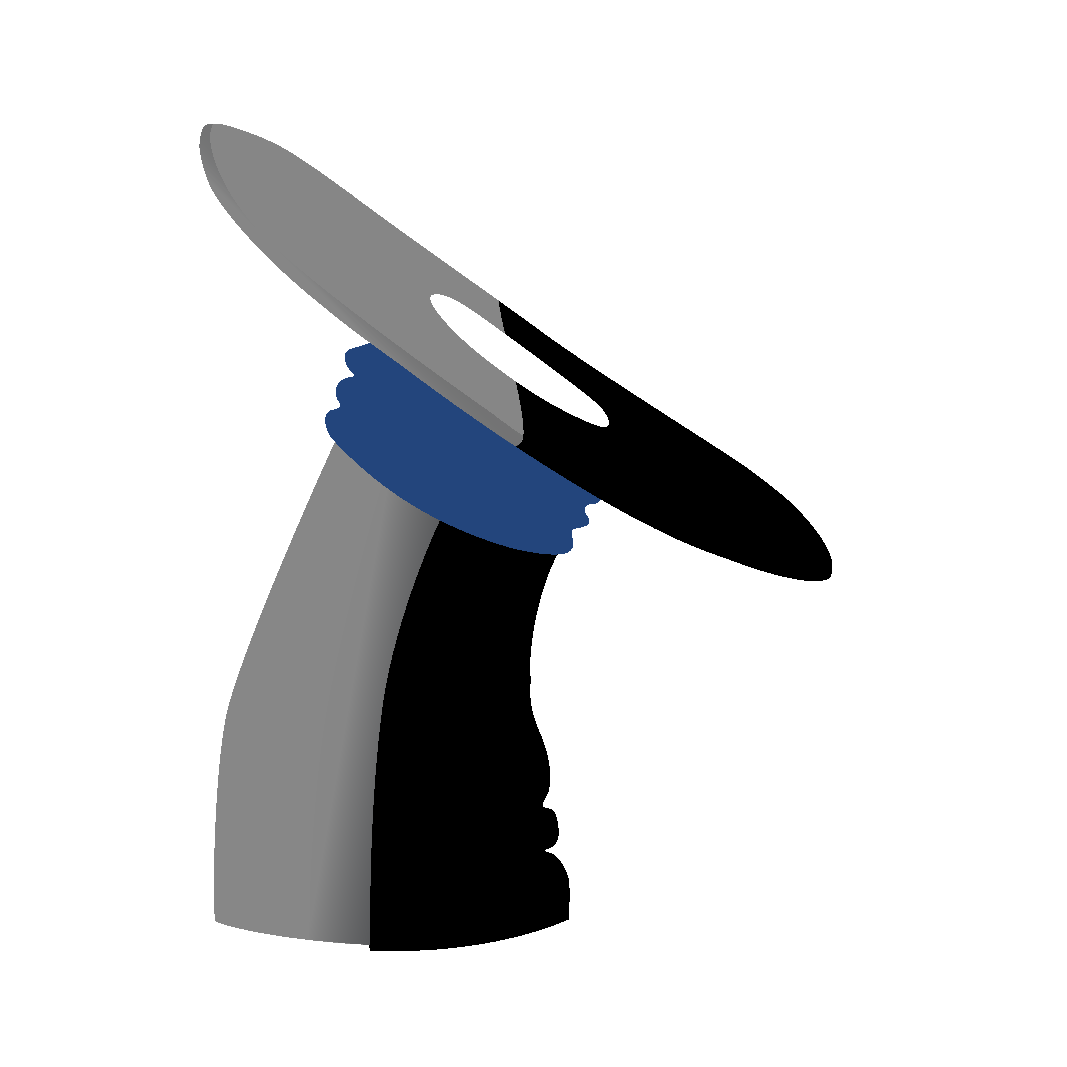
cheQ
Trace comparison

conQlude
Reporting and issue tracking
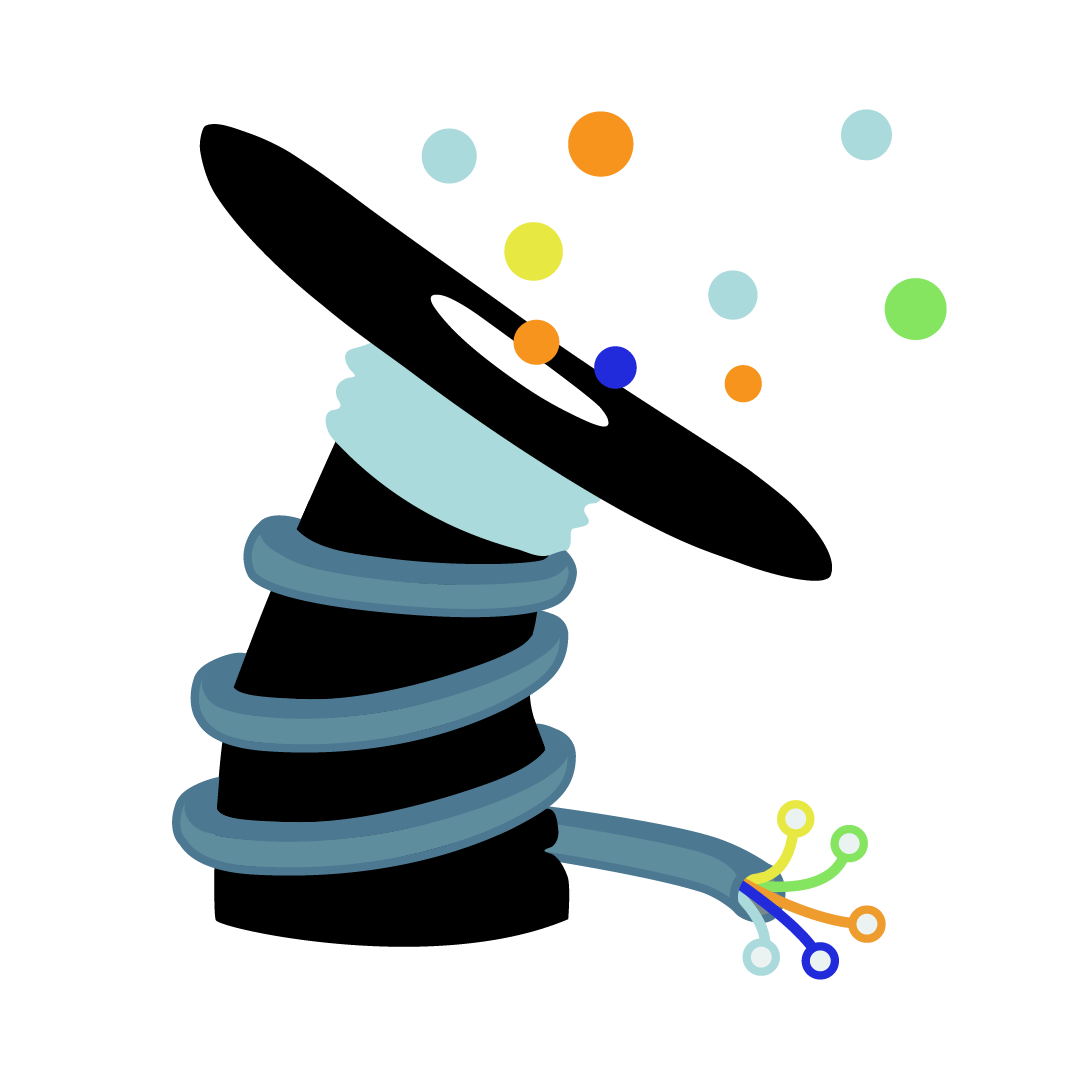
colleQtor
Evidence collector

cdr-linQ
CDR search engine

mimiQ
Simulator/message sequence generator.
mimiQ load: load generator
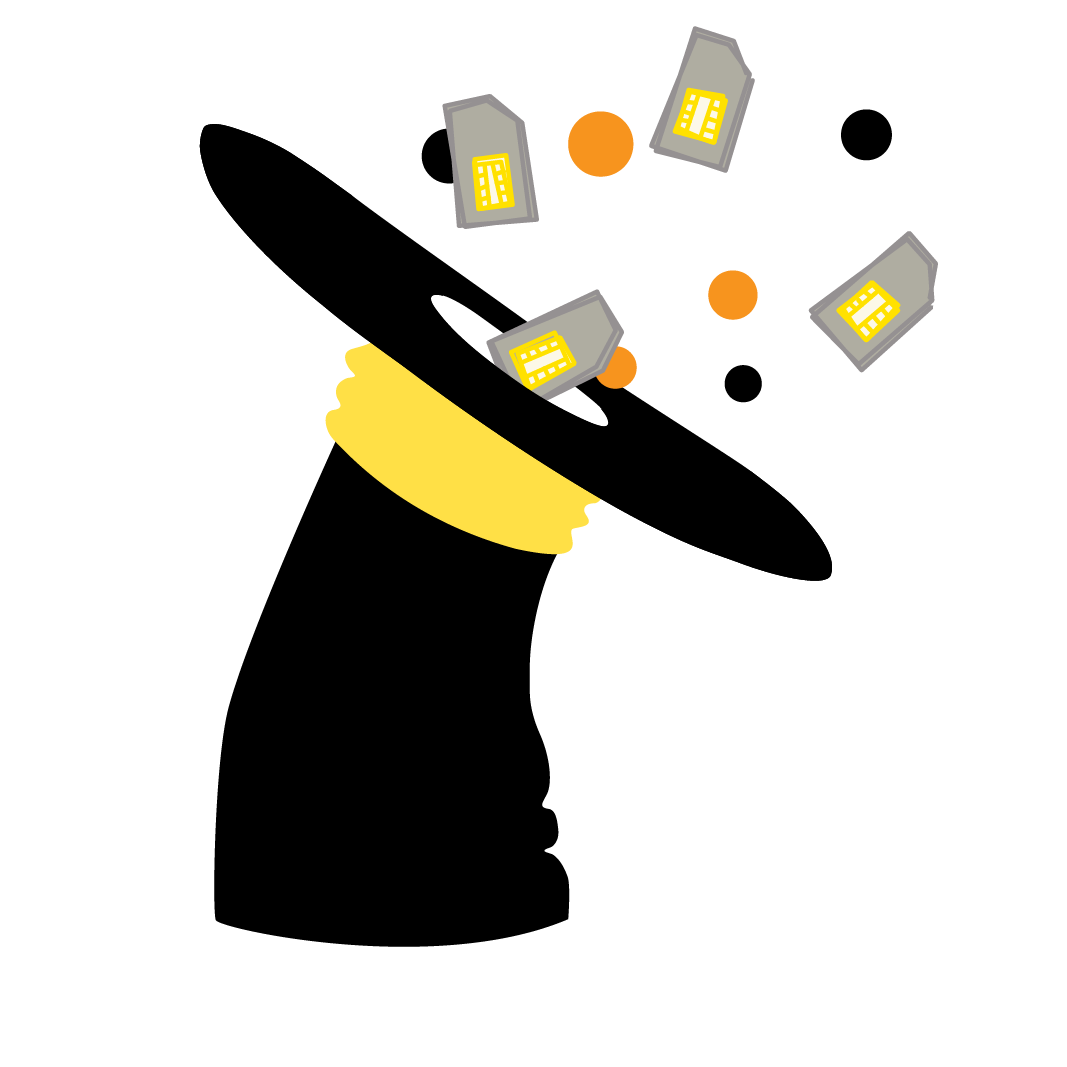
reloQate
Seamless SIM mapping

restriQt
User management

reQord
Secure event service

marQ
Alarm generator

